Lab. Configure and Run OSPF (100 points)
Lab report: Record each step and write a short explanation for each step in your lab report. Since some activities are done by group, you may share some output data within your group, but be sure to write your own report.
The direct goal of this lab is to learn how the OSPF works and how to configure OSPF software.
1) (Individual) Explain how OSPF use the structure of
backbone and areas. (10 points)
2) (Group Activity) Setup (15 points)
The topology should stay as in the previous lab.
a)
Remove routing protocol software
entirely on all routers to have a clean start. Verify the
routing table is back to only local network.
b) Write done the ID for area1, area2 and backbone on the topology below.
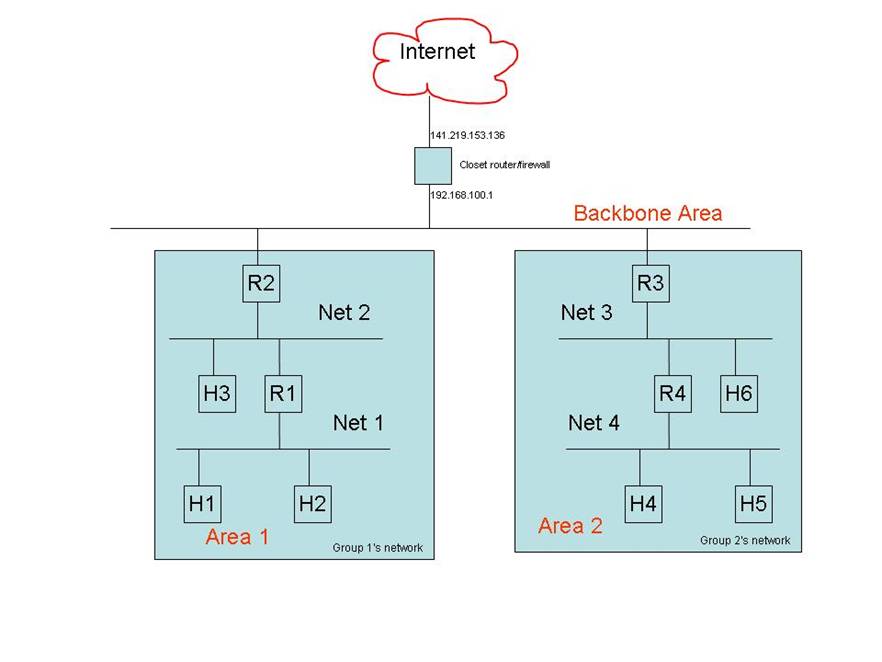
3) (Group Activity) Setup OSPF (60 points)
a)
Download and install the software package on all Routers (10 points)
b)
Configure routers to run OSFP and
define OSPF area: a backbone and two other areas as in the above figures. The
backbone is the classroom network which includes R2 and R3. Attach your
configuration files with your report.
c)
Verify the routers are correctly exchanging
routing information. Copy the routing table below for all routers.
R1
R2
R3
R4
d)
Can you ping from H1 to H4? Why?
e)
Can you ping from R1 to R4? Why?
4) (Group Activity) topology change (15 points)
a)
Detect connection between R2 in
area 1 and the backbone. Observe how long it takes to change the routing tables
in all 4 routers.
b)
Analyze why the routing change time
is different between OSPF and RIP for topology change.